Go to the list of configuration parameters by typing about:config in the address bar:

Find parameter browser.urlbar.maxRichResults. By default, this value is set to 12.
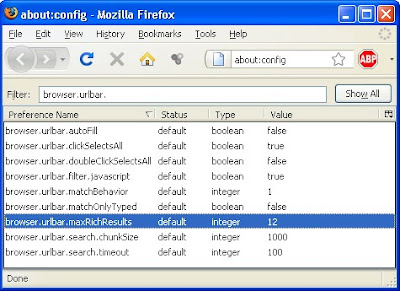
Double-click the parameter to change its value. Set the new value to 0.
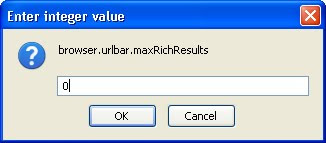
Click Ok to confirm, and you're done.
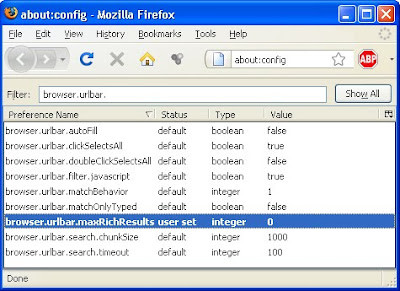
Note that the change will only be effective after closing down Firefox and starting it up again.



No comments:
Post a Comment